| คู่มือและวิธีการตั้งค่า Setting |
 |
| วิธีการตั้งค่า FTP สำหรับผู้ที่ใช้โฮสของ AppServ Hosting |
| |
1. คลิกที่เมนู  |
| 2. เลือก Add FTP User |
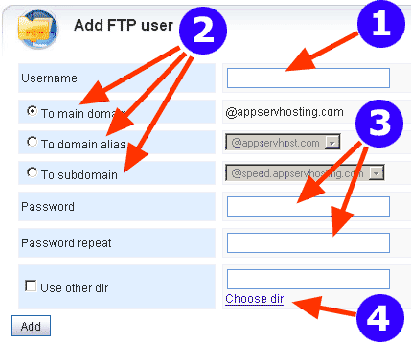
|
• ในช่องหมายเลข (1) ให้ป้อน Username สำหรับ FTP Accounts เช่น upload
• ในเมนู Radio หมายเลข (2) ใช้สำหรับระบุว่าต้องการให้ FTP Accounts ที่เพิ่มเข้าไปนั้นอยู่สังกัดกับโดเมนใด
หากต้องการใช้ร่วมกับโดเมนหลักเลือก To main domain
หากต้องการใช้ร่วมกับ Domain Alias หรือ Multi Domain เลือก To domain alias
หาต้องการใช้ร่วมกับ Sub Domain เลือก To sub domain
• ในช่องหมายเลข (3) ให้ป้อนรหัสผ่านสำหรับ FTP Accounts
• ในช่องหมายเลข (4) ท่านสามารถระบุได้ว่าให้ FTP Account นี้เมื่อ Login เข้าไปแล้ว จะเข้าไปอยู่ใน Directory ไหน หากว่าปล่อยทิ้งไว้เป็นช่องว่าง ก็จะสามารถเข้าไปได้ทุก Directory แต่หากต้องการ Lock ให้เข้าไปเฉพาะบาง Directory ท่านสามารถเลือก Directory ที่ต้องการ Lock ได้โดยคลิกที่ Choose dir จะปรากฏหน้าจอ Pop up Directory ทั้งหมดให้เลือก หากต้องการ Lock ใน Directory ให้กด Choose เพื่อยืนยันการ Lock Directory
|
| 3. เมื่อทำการกำหนดค่าต่างๆ เรียบร้อยแล้วให้กด Add เพื่อทำการยืนยันการเพิ่ม FTP Account |
| 4. หลังจากทำการเพิ่ม FTP Account แล้วจะปรากฏ User ที่ Add และสามารถนำไปใช้งานได้ทันที |
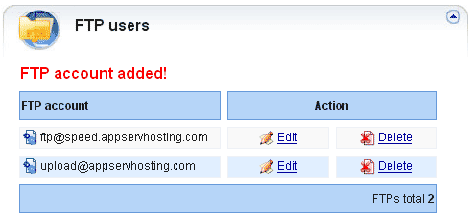
สำหรับวิธีการนำ User FTP Account ไปใช้งานร่วมกับโปรแกรม FTP ต่างๆ ให้ป้อนชื่อ
FTP Account ให้ครบถ้วน **** การอัพโหลดเว็บไซต์ให้อัพโหลดลง dir htdocs *****
ตัวอย่างการป้อนข้อมูล FTP ลงในโปรแกรม FTP
Username : upload@appservhosting.com
Password : ตามที่กำหนด
Host Address : ให้ป้อนชื่อโดเมนของท่านลงไป เช่น YouDomain.com
|
| |

